It is very easy. Follow those steps:
Step 1
Go to INSERT tab
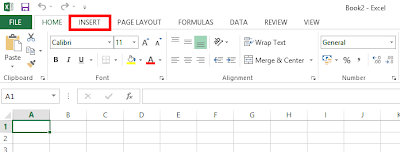 |
Click Object button
In full screen
When small screen
Step 3
Click Create from file and browse for the file.
Checking Link to file will cause file not to be attached to excel file - only linked to a disk location.
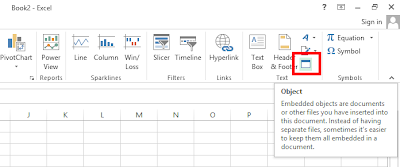


2 comments:
Great help. Thank you
It was difficult to find as the graphic on the button had changed from 2010 version, but the article was very helpful. Thank you!
Post a Comment