There is a shortcut "ctrl+shift+b" but it builds whole solution. If you want to build current project you have to take your hands off the keyboard, move your mouse and click (two times!) “Build/Build ProjectName“.
Well, you can create a shortcut for it and it's easy!
Just go to Tools/Options/Environment/Keyboard, choose "Build.BuildSelection" command and assign a shortcut for it.
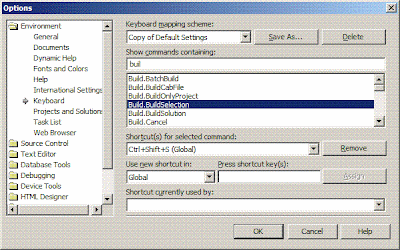
Now look at "Build/Build 'ProjectName'" - we have a shortcut!
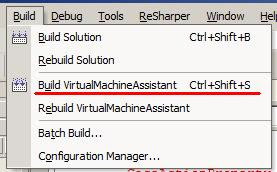
In VS 2005 this command has a “shift + F6” shortcut defined by default.
3 comments:
I came here after 30 minutes of googling. I would never consider “BuildSelection” as “Build active project” - Thank you :)
You are welcome! :-)
Post a Comment